Understanding how many employees a company has can be a critical factor in business strategy, investment decisions, and competitive analysis.
In this article, we'll explore why this data is essential, the best sources to get it, and actionable steps to gather accurate company employee counts for individual or multiple companies.
Why are changes in a company's employee count important?
Company employee count is a valuable indicator of a business’s health, growth, and stability.
Here are a few main use cases where understanding changes in employee numbers can be particularly insightful:
- Competitive analysis. If you're monitoring competitors, fluctuations in their workforce can signal expansion, contraction, or restructuring. A sudden increase in employees might indicate a new product launch or market expansion, while a decline could suggest financial difficulties or shifts in company strategy.
- Investment decisions. Investors often look at employee count as part of their due diligence process. A growing employee base in a company could be a sign of scaling operations, suggesting good financial health and potential for future growth. Conversely, a shrinking workforce might raise red flags about the company’s profitability and operational sustainability.
- Market research. On a larger scale, employee counts can reflect broader economic trends within an industry or region. For example, a spike in employment across specific companies might suggest a booming industry, while frequent layoffs in other industries could indicate economic downturns.
How to track employee count
Tracking company employee counts is not a one-time activity. It requires ongoing attention and always fresh data.
One of the most reliable and comprehensive ways to track these changes is through Coresignal's company dataset.
Coresignal provides regularly updated and detailed employee data, ensuring you have the most accurate information at your fingertips.
Whether you're monitoring a single company profile or analyzing multiple firms, Coresignal's dataset is an extremely valuable resource for keeping your insights relevant and up-to-date.
Here are a few other strategies for keeping tabs on changes:
- Set up Google Alerts. Create alerts for the companies you're interested in to receive notifications about news, press releases, and other updates that might mention employee numbers.
- Follow industry reports. Industry publications and reports often include workforce statistics. Subscribing to these can provide regular updates on employment trends within specific sectors.
- Use LinkedIn Insights. LinkedIn provides insights into employee growth trends over time, helping you track changes without needing to inquire with the company directly.
- Leverage business intelligence tools. Tools like Crunchbase and Owler offer fresh data on companies, including employee counts, making it easier to track trends over time.

Best sources of information on company employee counts and records
Now that you understand the importance of tracking employee counts, let's dive into the best sources to obtain this information.
Each source has different strengths and can provide different perspectives on a company's workforce size.
Company websites
Most companies maintain an "About Us" or "Careers" page on their website, which often includes information about the size of their workforce. Some businesses may have a more visual representation of the team members where they talk not only about the job title and responsibilities but also about hobbies and personalities.
Either way, the company website is a great place to start for a company size information estimate.
A company’s LinkedIn account is a great resource for assessing its size. Many businesses maintain active LinkedIn profiles that display the number of employees.
Moreover, LinkedIn’s search and filter features allow you to find employees by location, job title, department, or even specific skills.
The platform also provides insights into workforce growth trends over time, which can be particularly useful for tracking changes.
Financial statements
Publicly traded companies are required to disclose detailed financial information, including employee numbers, in their annual reports and filings with regulatory bodies like the SEC in the United States.
These documents provide not only the current company employee count but also comparisons to previous years, offering insight into workforce trends.
Business directories and databases
Several online databases and business directories offer detailed company profiles, including employee counts.
Platforms like Coresignal utilize website data collection to compile fresh data from various public sources to provide a comprehensive overview of companies, making them valuable tools for anyone looking to gather information on multiple firms at once.
How to find out how many employees a company has?
Let's break down the process of finding the company’s employee count into two different cases:
- Locating the number of employees for a particular company
- Searching for this data across multiple companies
Find company employee number
When you're interested in the employee count of a specific company, your approach will depend on the type of company and the available resources:
- Visit the company website. Start with "About Us" or a similar page. Look for annual reports, press releases, or other publications mentioning the workforce size.
- Check social media platforms. Search for the company name on LinkedIn and review the company’s profile. The platform typically lists the number of employees with LinkedIn profiles, giving you a general sense of the company’s size.
- Review financial statements. For publicly traded companies, go to their investor relations section or use platforms like EDGAR (for U.S. companies) to find their latest filings. Look for employee numbers in the annual or quarterly reports.
- Use business directories. Access business directories that aggregate information from various sources and can provide reliable data.
Search for employee numbers of multiple companies
When you need to gather employee numbers for several companies, efficiency, and accuracy become key:
- Use a business intelligence platform. Platforms like Coresignal offer bulk data access, allowing you to pull employee counts for multiple companies at once. This is especially useful if you’re looking for investment opportunities, conducting market research, or doing competitive analysis.
- Leverage LinkedIn’s search tools. With LinkedIn’s premium services, you can search for companies within specific industries or regions and filter them by employee size. This method is particularly useful for targeted market research.
- Data scraping tools. If you need a large amount of data and are comfortable with technical solutions, data scraping tools can extract employee counts from multiple sources, automating the process. However, consider the legal implications and terms of service when using such tools.
Find out how many employees a company has with Coresignal
In this video, we present the multiple data solutions that we offer for company's employee count analysis.
Let's put this theory into practice. If you want to get the number of employees in a particular company, you can use Coresignal's self-service platform.
- Free 14-day trial
- No credit card required
- Search for 400 companies and download 200 company profiles for free
The easiest way to find employee count is to use the Company Enricher.
- Go to "Company enricher" element
Now that you have an account, log in to the platform and choose the "Company enricher" element from the side menu:
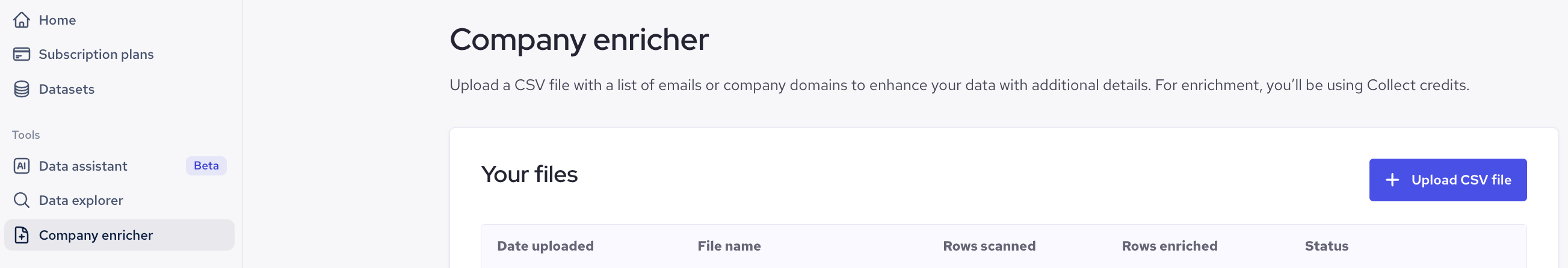
- Upload a CSV file
Next you will see a window prompting you to upload a CSV file with a list of domain names (e.g., https://company.com) or business email addresses ([email protected]):

- Select a column
Already uploaded your file? Great. It's time for a quick doublecheck and making sure that everything is in order. You will see a quick preview of the file. If you added both domain names and email addresses, you can choose the column that you want to use:

- Confirm and download
After the final check and making sure you know how many credits your request will require, press the Confirm and download button. It will generate a CSV file that you can download instantly and access in the platform later.

- Review the data
The final result is a full company profile that shows not only the size estimate but the exact number of people that identified this particular company as their employer. The company profile also includes 20+ other data fields, including company description, industry, founding year, tech stack, and more.

Enrich company data
Beyond merely finding employees a company has, enriched data can provide valuable insights and enhance decision-making.
Integrating employee data with other external datasets gives you a more comprehensive view of a company’s culture, firmographics, and customer sentiment.
Coresignal offers advanced datasets that go beyond just employee counts, including detailed company profiles, employee demographics, and more.
These enriched datasets are invaluable for businesses making data-driven decisions or for investors seeking a comprehensive understanding of their portfolios.

Need more information?
Determining how many employees a target company has is crucial in understanding its scale, growth, and stability.
Whether you're looking at a single company or conducting broad market research, the strategies and tools discussed here will equip you with the knowledge you need to succeed.
Do you need to find out more information about any type of global company? We have millions of enriched, AI-ready records. Try out our data using company API playgrounds using our AI query builder.
Let's say you want to find small biotech companies in New York. Simply enter the prompt into the tool, and you can instantly read full company profile:

Ready to begin?





