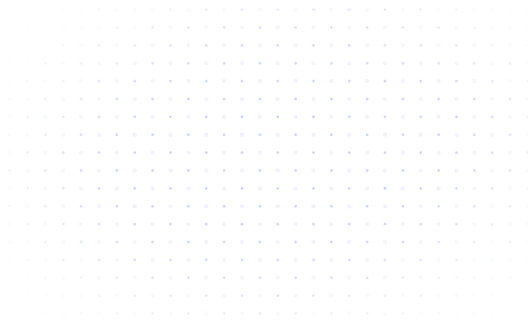The bulk download feature is now available to all Coresignal database API users. This new functionality lets users download up to 10,000 data records from our database in one batch in JSON format (the number of times this action can be performed is unlimited).
Bulk download is a simple yet powerful feature that unlocks new possibilities for our API users, including those without extensive technical resources. You can easily access millions of data records and even build custom datasets with just a few clicks. This feature is available to clients who use the APIs directly and API self-service platform users who prefer a semi-automated tool that doesn't require coding.
Introducing the bulk download functionality aims to speed up and simplify your work with our data. Here are some other benefits it offers:
- Time-saving. There is no need for coding. You get data records that match your search criteria from our database in bulk without using the API directly;
- Efficiency. There is no need to collect records from the database one by one using API endpoints;
- Scalability. You can easily get large amounts of data whenever needed and without the risk of exceeding API rate limits.
How it works
1. Use the API self-service platform.
This option is handy if you want to find and extract a subset of employee, company, or job data records that match specific criteria. For example, you are interested in fresh data on for-profit healthcare industry companies based in New York. In that case, you simply need to select these specific filters in the query generator and generate a search query.
After running a search query, a direct download link is available as one of the ways to get the data. You need to request a direct download link, which will be generated in the backend within 10 minutes. The link will then be sent to your email, and it will also be available on the API self-service homepage.
2. Use the API directly.
When using our API directly, bulk download works by querying a specific API endpoint. You can request a bulk download by submitting a query with a list of IDs you’d like to download or by indicating your search parameters in the query. A bulk download request with an ID will be created. You can use the ID to check the status of your request.
When the data is ready, you can download JSON records in bulk. Detailed instructions are provided in the documentation.