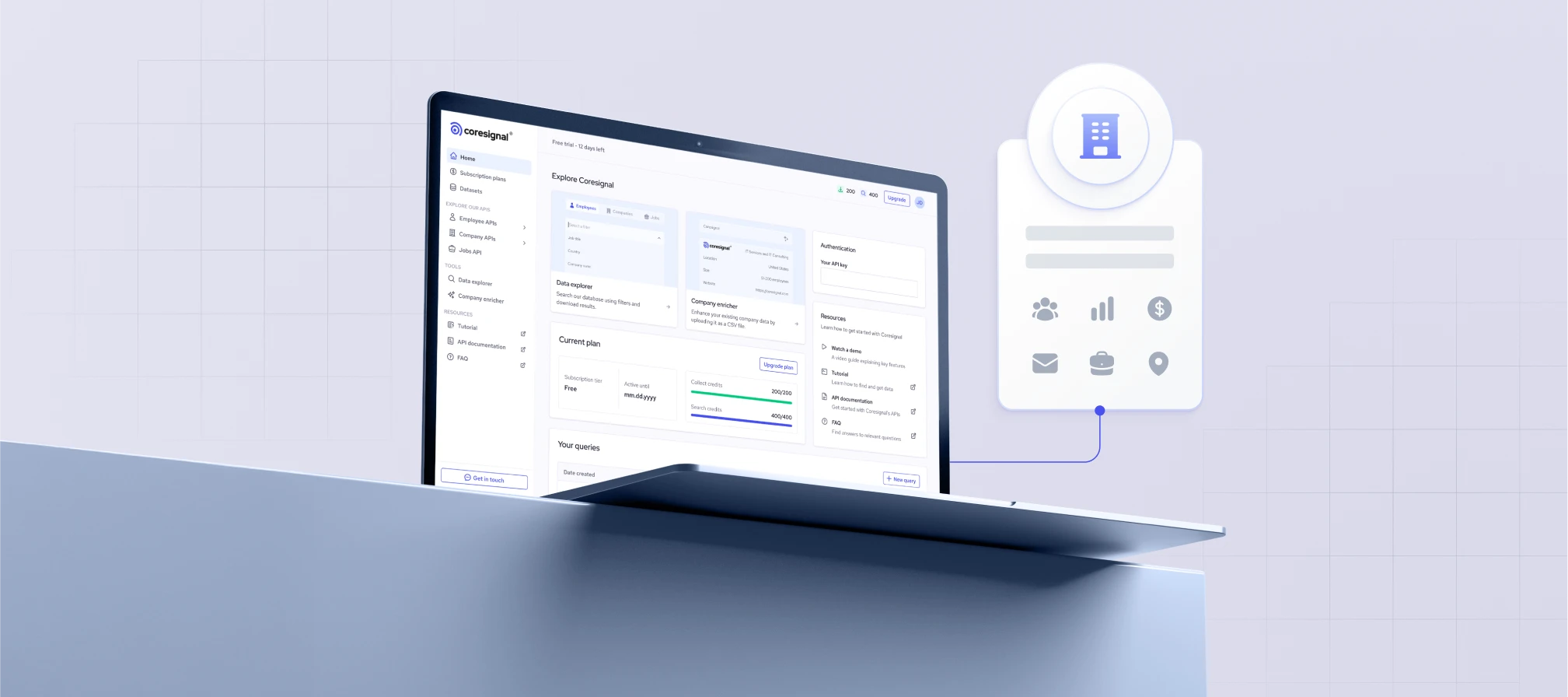Need to build a list of mid-sized tech companies in Germany? Or find recently founded companies with fewer than 20 employees in Toronto? Doing this manually would take hours, if not days.
With Coresignal, you can find companies that match your preferred size, industry, location, and more. Whether you're enriching your CRM, sourcing leads, or conducting market research, filtering companies by size at scale is now easier than ever.
In this guide, we’ll show you exactly how to do it fast, accurately, and without writing a single line of code.
Try out our data for free, and contact us if you want to access full company dataset that contain companies of your prefered size.
Company lookup criteria
Before you start building your company list, it’s important to clarify what you’re looking for. The most effective company search begin with clearly defined filters, typically by size, location, and industry. These parameters help narrow down the millions of available company records into a focused list that aligns with your goals, whether you're doing lead generation, competitor analysis, or investment research.
Here’s how to structure your search for companies by employee size.
Company search by size
Company size is typically defined by employee count or revenue, though employee headcount is the more reliable and widely used metric in B2B datasets. Filtering companies by size helps you:
- Target businesses that match your ideal customer profile (ICP)
- Discover high-growth startups or established enterprises
- Align your outreach strategies with company maturity
For example, if you're selling B2B SaaS solutions priced for scaleups, filtering for companies with 50–200 employees is a solid starting point.
Company search by location
Geographic filters help you target companies based on country, region, city, or even zip code. Location-based company lookups are useful for:
- Regional sales and marketing campaigns
- Expanding into new markets
- Localizing product offerings or partnerships
With Coresignal, you can combine location filters with headcount and industry.
Company search by industry
Industry filters allow you to pinpoint companies that operate in specific verticals, such as fintech, healthcare, logistics, or e-commerce. This is key for:
- Personalizing outreach messages
- Segmenting audiences by market need
- Benchmarking competitors or partners
You can search by high-level industry categories or drill down into niche sectors depending on your use case.
How to find companies by size? Step-by-step guide
If you're looking to generate a custom list of companies based on size, whether by headcount, funding stage, or industry vertical, you should consider Coresignal’s Multi-source Company Data. Before you contact our team, you can check out the data on our self-service.
Step 1: Launch the Company API Playground
Below is a quick guide to help you explore and try out the data by filtering company records at scale and with precision. First, you'll need to create an account on our self-service platform.
Once you log into the self-service, you’ll see several APIs listed in the left-hand menu: Employee, Company, and Jobs. Select the Company API Playground under Company API.
We have three data options for companies API, which you might select according to your use case:
- Base Company API – Lightweight, fast access to core firmographic data (may contain duplicates), which costs 1 credit for making a search request, and 1 credit for reviewing the data.
- Clean Company API – Deduplicated, standardized records ideal for enrichment workflows, which also costs 1 search and 1 collect credit per request.
- Multi-source Company API – The most comprehensive, with 500+ data fields aggregated from multiple sources, and both types of requests will cost you 2 credits.
The Multi-source Data API is selected automatically, but you can change it easily in a drop-down menu:
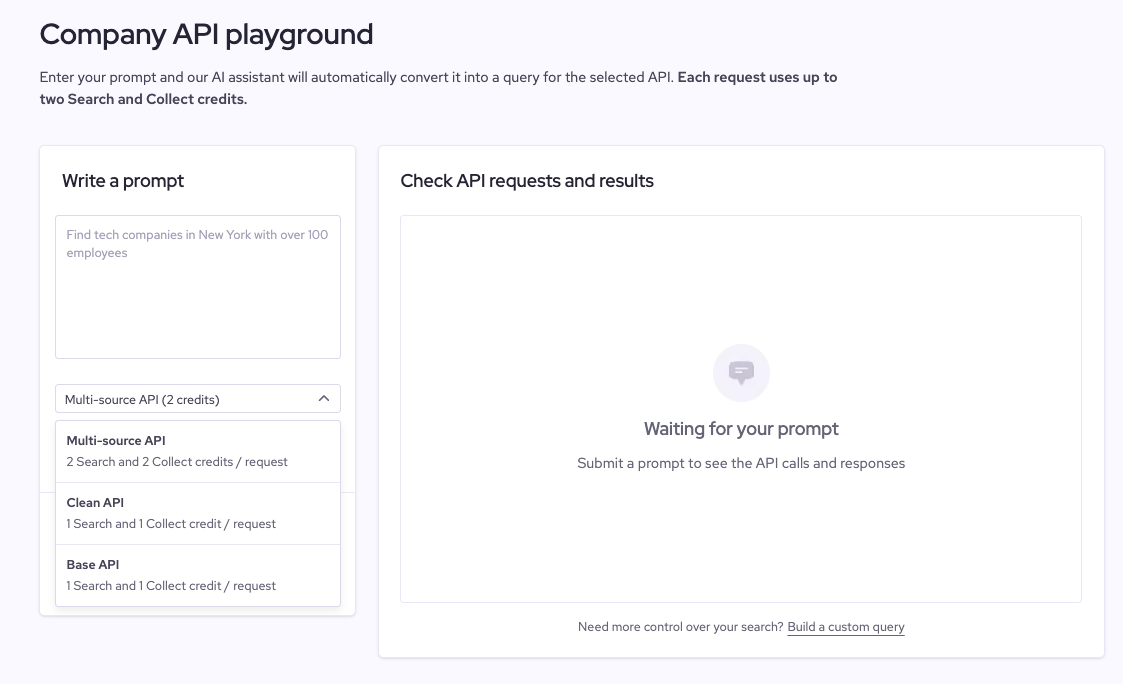
Once selected, you’ll see a list of pre-built prompt examples to help you get started.
Step 2: Filter companies by your preferred criteria
To narrow your search to companies operating in a specific industry, write down a prompt. You can use multiple company parameters to ensure you get exactly what you need:
- Find companies with 10 to 5000 employees, with 20+ open job positions
- Search companies of size range 10-50 with job ads in the product team
- Find companies in the staffing or recruiting industry in the USA with at least 100 open job listings
Using a prompt like the ones above (or creating your own option) will return a tailored list of companies without requiring you to write a single line of code.
For example, the first request will return a list of companies with 10-5000 employees (in this case, 101 employees):
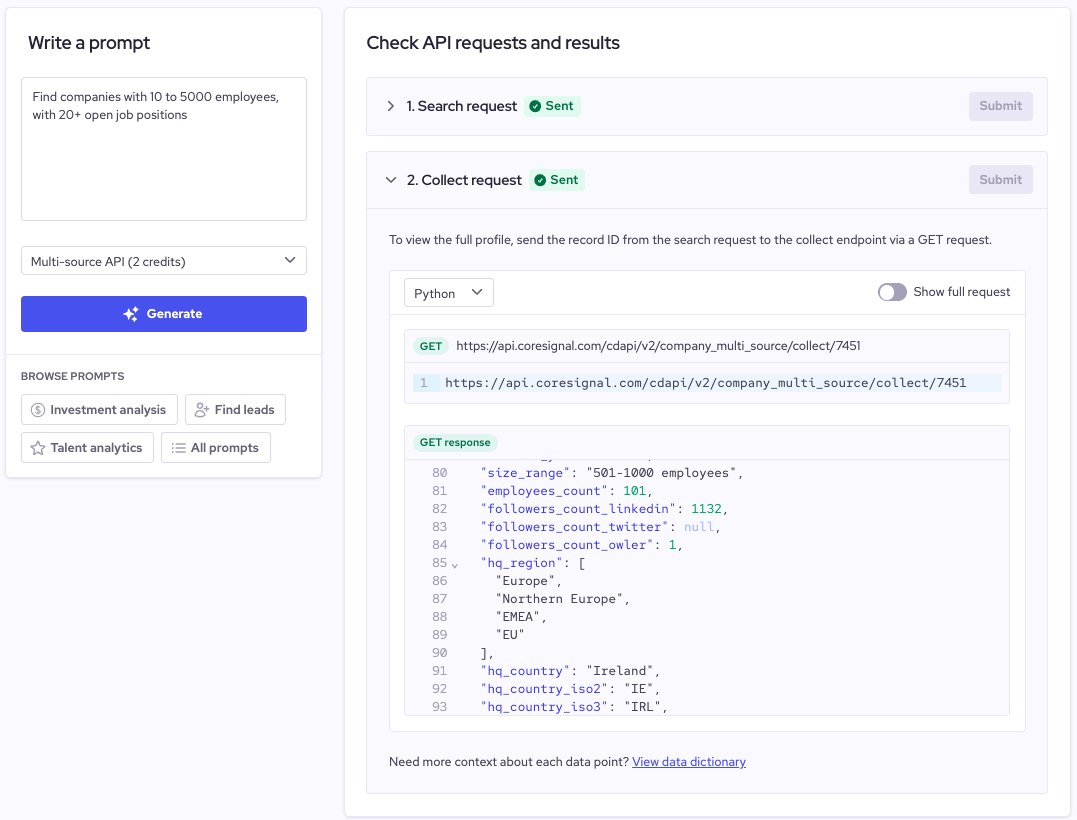
And more than 20 active job openings:

Step 3: Set up a data API or get a dataset
Depending on your particular request, you can either set up a data API to get ongoing access to the freshest data, or get a complete dataset that fits the criteria through our sales team.
Company search with 500+ data fields per profile
By now, you’ve seen how Coresignal’s Multi-source Company Data can help you filter and identify companies by size at scale. But the real advantage comes from the depth of signals you can access once you start enriching data lists with non-standard data fields.
Here’s a snapshot of how our dataset goes beyond the basics:
Coresignal’s Multi-source Company Data enables you to go beyond basic firmographics, enriching company lists with financial, workforce, technographic, and market signals to uncover growth opportunities faster.