The largest recent shift in every industry was the high adoption of AI-driven tools, and with it, the need for high-quality data became more important than ever. Whether you are training an algorithm or using the data without an additional processing layer, today, you must embrace this new type of intelligence or miss out on emerging opportunities.
One of my favorite ways of utilizing public company datasets is to build a sales prospect list. Coresignal provides data for millions of unique companies, but for this particular case, let's look at one use case: finding businesses that would be interested in buying our multi-source company dataset.
One of our goals is to find American investment companies that are hiring data engineers and data scientists. We know that firms that are setting up their data engineering departments are more likely to be interested in buying our products. Using these parameters, we check the job postings, create a target company list, and set up webhook alerts to get daily notifications about new finds.
While we do this process using our Company API, you could try out Coresignal's self-service and explore the available data during a free trial.
How to do it?

Step 1: Sign up for a free account
First, visit Coresignal's self-service and register for a free account. With it, you can download 200 company profiles and form 400 search queries for free.
- Instant and free access to millions of company profiles
- No credit card required
- Easy access with a Google business account
Ready?
Step 2: Open the query builder
Once you register for your account and enter self-service, select the Data explorer menu element, which will open a window with three data types: Employees, Companies, and Jobs.
Choose the Jobs tab:

Step 3: Select your filters
Let's come back to our goal. How would each element translate into a specific data field?
Since the goal was to find all the investment companies in the United States that are building up their data engineering department, I picked the following data fields:
- Country: United States
- Industry: Investment Management
- Job title: Data Scientist, Senior Data Engineer
Each time I run the query, I use up one Search Credit.
Here is what the request looks like:

Once I am happy with the results, I press the Search button.
Step 4: Check the data
The query above has generated 1,428 data records with jobs listings from your target accounts – American investment management companies recently looking for people to expand their data management capabilities.

If the company seems like a great match, and if I want to find out more about it, I can go to the Enrichment API tab on the left menu and get a full JSON file about it, including a list of similar companies.
Step 5: Edit your filters
You might need to update your filters if the job ads list does not fit your requirements.
- Adjust the existing filters. To cast a wider net and get broader target account list, you can add more countries, specific keywords, or industries.
- Add new filters. You might add more parameters to narrow your search, such as choosing a city or state instead of a country.
Once you are done and happy with your query, you can download 200 records as a JSON file for free or subscribe and access even more records. The plans start at $49 per month.
Try out AI Query Builder
If you are not sure which filters you'd like to use, you can always try our Job API Playground and easily try out multiple types of requests. Once you enter a prompt, our AI agent will write a search query and search for companies that match your goals. You can then adjust the search request, or check out the record right away.
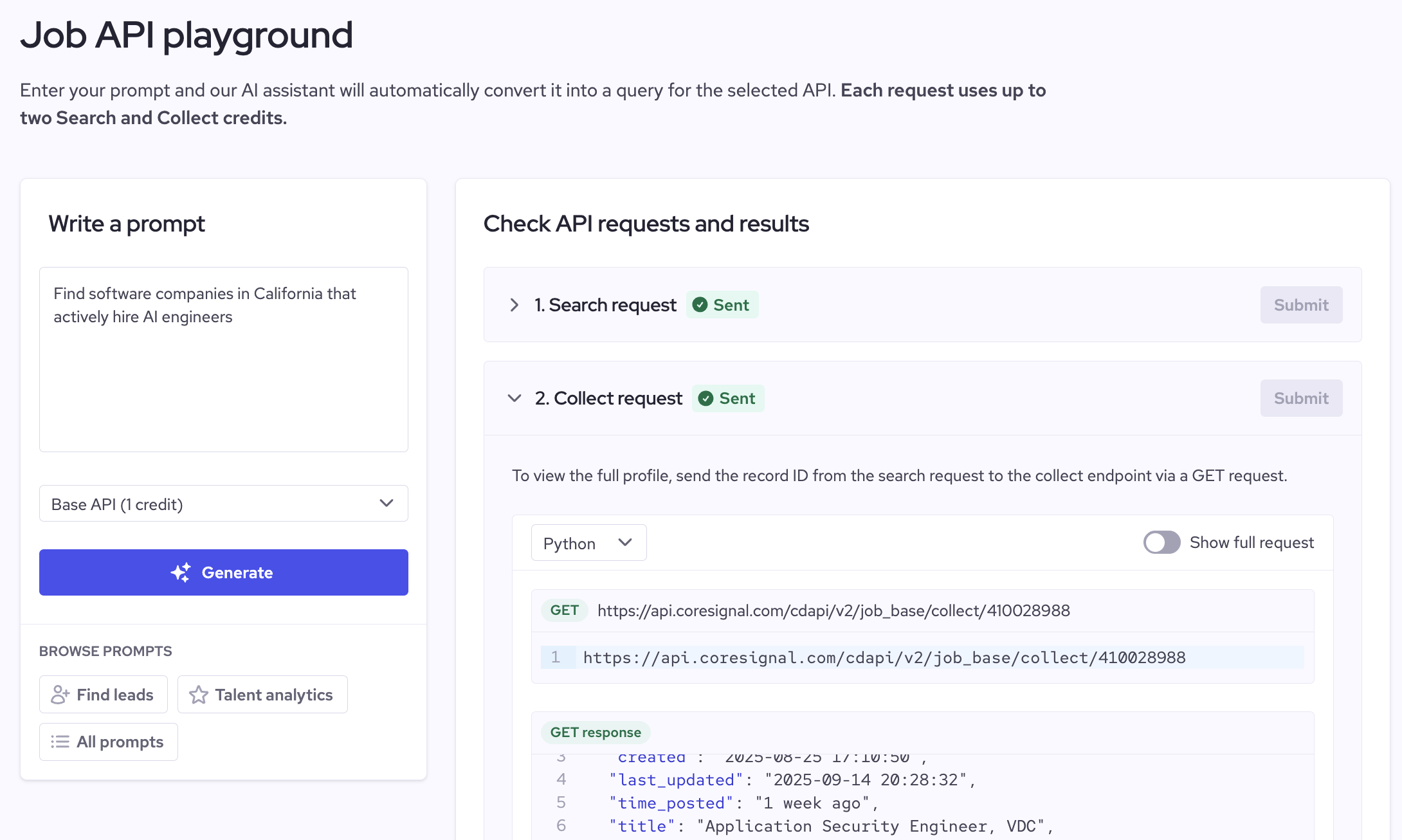
Let's build you a target company list right away
If you need help finding the next perfect opportunity, I am here to help.
Give me 20 minutes, and I will find the best option for you.





