If you work in B2B sales or marketing, you’ve likely faced this challenge: you have great products or services, but it's hard to get them in front of the right people at the right time.
With evolving buyer behaviors and massive amounts of B2B data available, knowing how to find leads that are both relevant and ready is more than a tactical task. It’s a strategic advantage.
However, with more data, tools, and channels than ever, understanding how to search for leads that actually convert is becoming increasingly complex and crucial.
I’ve created this up-to-date, step-by-step guide to help you find leads in 2025. Whether you're launching a new sales strategy or fine-tuning an existing one, you'll learn how to identify quality prospects that match your ideal customer profile (ICP).
So, let’s break it down, simply, clearly, and with strategies you can start using today.
Know who you’re targeting
Before we begin, keep in mind that Coresignal API playgrounds let you explore and test sample data. If you want to automate lead generation, you’ll need to configure the full data API. Once it’s up and running, you can seamlessly automate your outreach workflows using real-time data.
The first step in your lead search is defining your Ideal Customer Profile (ICP). This includes attributes such as industry, company size, location, tech stack, funding stage, job titles of key decision-makers, or any other defining characteristic. Once the ICP is clear, you can establish filters to refine your prospecting efforts.
Here are some of the key filtering criteria that you might want to consider:
- Firmographics: Revenue, headcount, founding year, location
- Technographics: Technology stack used in your target company
- Hiring signals: Job roles being recruited, growth rate
- Funding rounds: Recent investments, acquisition data
Having this information upfront ensures you’re not wasting resources on unqualified leads and sets the stage for scalable lead generation.
How to find leads using Coresignal?
Coresignal offers multiple datasets and APIs to help you generate lead lists tailored to your ICP. Here's how you can use Coresignal to search for leads efficiently:
- Use multi-source company data. Access millions company profiles enriched with firmographic data. Filter by company size, funding history, tech stack, and more to target the right businesses.
- Tap into multi-source employee data. Identify key decision-makers and influencers through rich employee profiles. Filter by role, seniority, location, or career history to refine your outreach.
- Analyze jobs data. Track hiring trends to detect growth signals. Roles such as data engineers or new executives often indicate that a company is expanding or shifting its strategy.
- Automate your lead list generation. Integrate datasets or APIs into your workflow to create dynamic, real-time lead lists. Enrich CRMs, trigger campaigns, and reduce manual effort.
- Use the self-service API. Leverage Coresignal’s Company, Employee, and Jobs APIs to extract only the data you need. The credit-based model allows for flexible, on-demand access.
So, how exactly can you build such a lead list?
Step 1: Get started with a free Coresignal trial
To begin, make sure you have an active Coresignal account. If not, you can sign up for a free trial (no credit card required) and start exploring right away.
Here’s what you’ll get:
- Instant access using your Google Business account
- 400 free search credits to test and explore queries
- Download up to 200 profiles at no cost
- Browse more than 1 billion company, employee, and job postings record
- A 14-day trial to evaluate the data in depth
Whether you're running early tests or evaluating Coresignal for a specific use case, the trial lets you explore freely before committing.
Step 2: Pick a data API
So, how to find quality leads? On the self-service portal and locate the Company API Playground, which can be found under Company APIs.
You can use one of the pre-existing templates if they match your description – once you select them, you can see the query on the right.
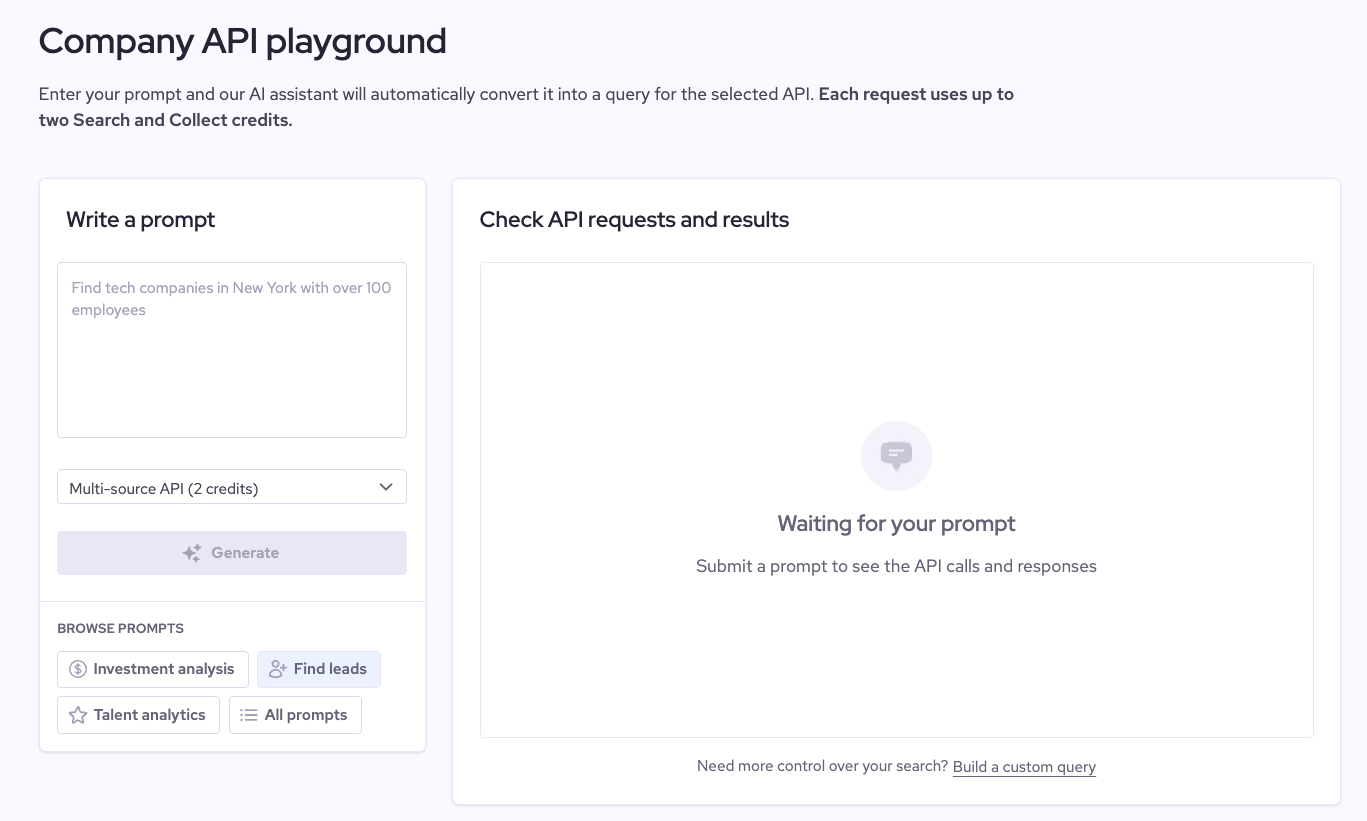
Pressing Find leads will give you access to several prompts you can use right away, such as those listed below:
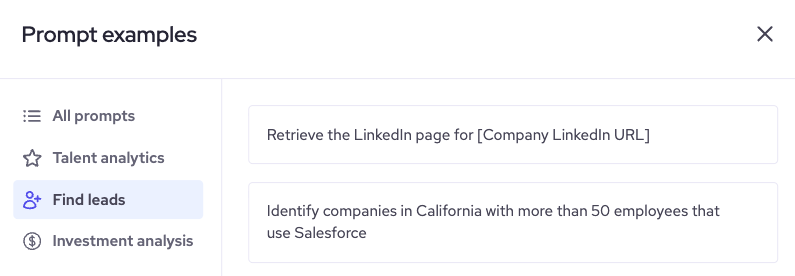
Step 3: Write your query
Alternatively, you can write a custom query.
Let's say you are selling software that is a competitor to Ahrefs, and your target audience is mid-sized companies in California.
Enter the prompt for finding leads based on tech stack, and our AI assistant will write a query which would look like this:
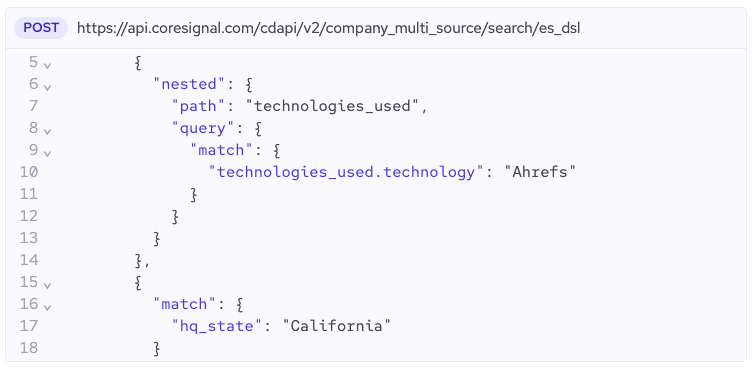
Step 4: Review the results
This will call our Multi-Source Company API and share the results with you. You will see the list of company IDs that match your query. In this case, it returns around 148 results.
If you press on Collect response once more, you will open a sample company profile that matches your criteria (and includes hundreds of additional data fields):
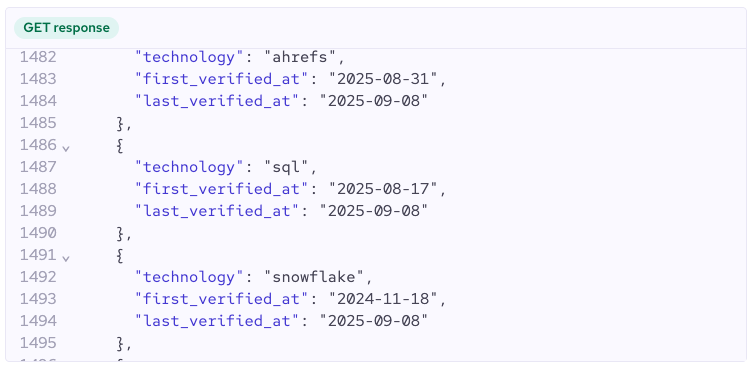
Keep in mind that each action will use two Search and two Collect credits.
If you want to get more (or fewer) results for your lead list, you will have to adjust your query.
Step 5: Generate lead list and automate outreach via API
Coresignal API playgrounds are designed for testing and providing a preview of the data. To obtain these results in bulk, you will need to set up the data API.
Sales automation is no longer a nice-to-have. It’s a must for scaling outreach and staying ahead of the curve. By automating manual tasks like lead enrichment, segmentation, and prospecting, your team gets more time to focus on what actually drives revenue: building relationships and closing deals.
With Coresignal’s API access to fresh company, job posting, and employee data, you can automate workflows around real-time business signals and trigger timely, personalized outreach. It’s a smarter, faster way to fill your pipeline with high-intent leads without the heavy lift.
Contact me if you want to find out more about our data or automating lead generation.
Ready to try out Coresignal’s multi-source data?
Explore thousands of firmographic, financial, and funding signals with precision. Get started with Coresignal today and power your next business move with confidence.





